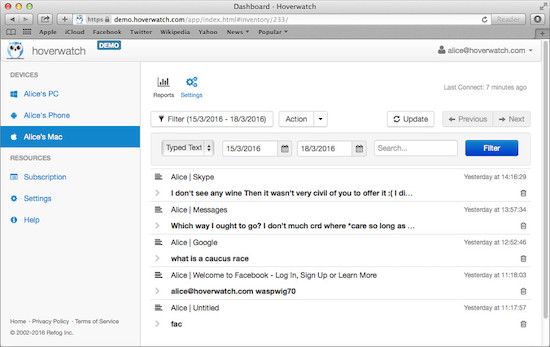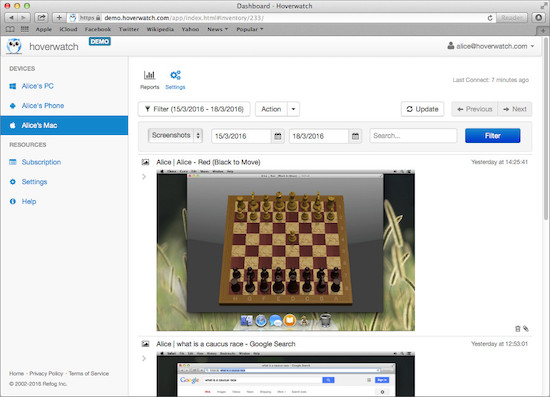Who Should Use the Software?
Parents and should use Refog Keylogger for Mac. The software is designed perfectly for use on home computers. Parents can make sure their children are not going to illicit sites, downloading music illegally, or chatting with dangerous people. Parents can read chat conversations, check the screenshot history, and look at a list of visited web sites from their children's computer activity. The Refog Keylogger provides a full-range of versatile surveillance features for the home.
Runs Undetected
Refog Mac Keylogger provides undetected surveillance unlike some of free keylogger programs available. The program can run in stealth mode so children will have no idea their activities are being monitored. That means they won't be able to bypass the program, stop it from recording, uninstall it, or change their behavior to avoid detection.
Easy to Use
You don't have to be a computer-savvy to use Refog Keylogger for Mac. Download the software and install it. You'll be asked to set a Master Password then you're done. Let the software do the rest of the work 24x7. No maintenance or other tasks are required.
Recorded Information
With Refog Keylogger Mac, all keystrokes are recorded on the computer. Each time a key is pressed by a user the program records that keystroke. Screenshots of computer usage are also taken periodically and saved for your viewing. Additionally, outgoing chat messages, Web site visits, and application uses can all be recorded by the software.
Password Protection
Once you have set your Master Password during the install, no one can make changes or delete saved information without that password. Unlike other keylogger programs which are easy to circumvent, Refog Keylogger for Mac has a security as strong as your password. As long as your children don't know the password, no one but you can make changes or see saved records.
Free Copy
If you want to try out Refog Keylogger Mac today, you can download a free trial copy today so you can keep a watchful eye on the computer activities of your family.