 Keylogger
Keylogger
Keyloggers: the greatest thing since sliced bread or an urban legend?
The urban legend has it: keyloggers are Trojans, viruses and malware; keyloggers will tease your dog and drink your beer. Yet, many keylogger apps successfully pass strict moderation and are sold in curated app stores. Why are they allowed, and are keyloggers good or evil?
As is the case with many dual-use technologies, the benefits or the dangers of a keylogger are in the hands of its user. A bad actor may use a keylogger to stalk their victims. A good parent may use a keylogger to safeguard their kids against those bad actors.
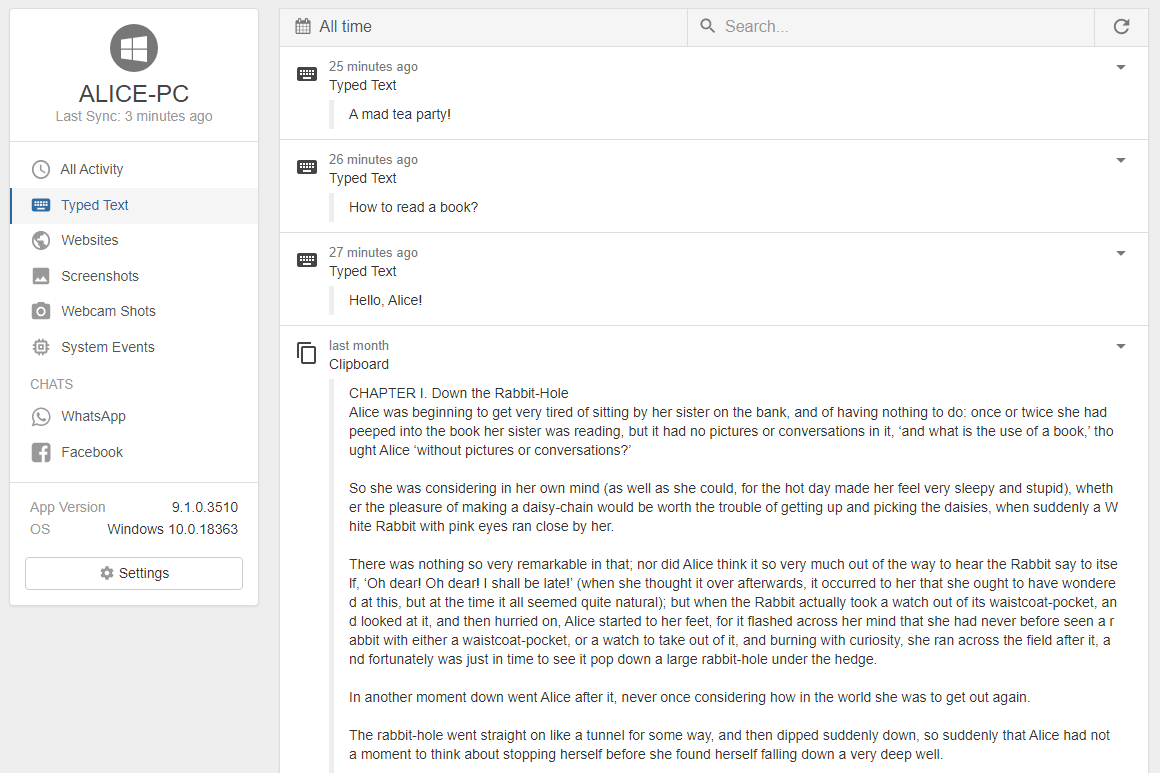
Using keyloggers to look after your kids’ online activities
The more connected your kids become, the higher their chances to be exposed to the dangers that exist online and come across the violent and inappropriate content. That's why when it comes to kid's safety, parental control software is so crucial.
Tools can’t do everything, but you can. With a tool
To hammer a nail you’ll need a hammer. To looking after your kids’ online activities you’ll need a keylogger. While the keylogger alone can’t do everything (in fact, it won’t do anything except letting you know there might be a problem on the horizon), you can – but only if you see the warning sign. The point of a keylogger is giving parents an early warning. Toxic behavior is easy to spot with a parent’s eye but will be taken at face value by most kids. It’s your job as a parent to help them steer around bad actors while keeping entertainment and educational values of the Internet at their full disposal.
My kids are x years old. Do I need a keylogger?
How old is old enough? In the world of Internet, we’ve seen grown-ups send their entire savings to Nigeria to help “love of all their life” pay them a visit while overcoming the piling list of obstacles. While there’s nothing one can (legally) do to help those scam victims, you have all the power in the world to safeguard your own kids. The consensus is that parents must supervise all online activities for kids under the age of 13, while still keeping an eye on their Internet life when they are 13 to 18 years old.
So what is a keylogger then?
Keystroke loggers, or keyloggers, are tools that record the pressed keystrokes (as in “everything they type on a keyboard”). The difference between a “keystroke” and “key press” is that keystrokes are recorded after corrections, while individual key presses with typos and corrections can be difficult to translate into meaningful text.
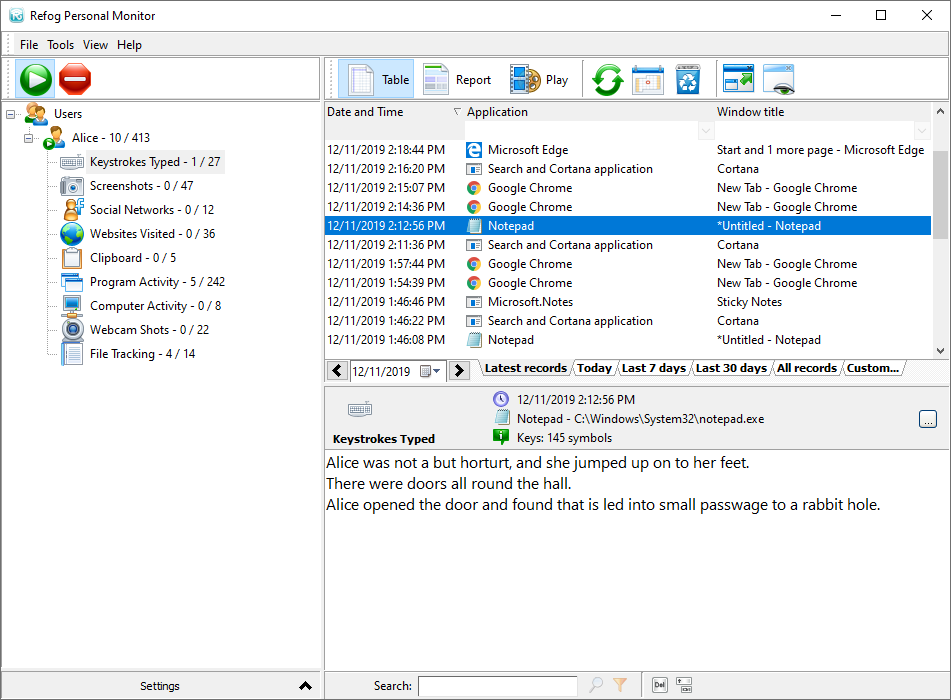
Clipboard logging?
"Everything they type on a keyboard"? What about "everything they paste from the clipboard"? While there is no word for "cliplogger", most keyloggers do in fact monitor the system’s clipboard as well. Everything they place in the clipboard and everything they paste in an app is recorded along with "everything they type”.
Should I be silent or upfront about the use of a keylogger?
Should you tell your kids you installed a keylogger on their computer? There is no legal requirement to do so if you are supervising someone who is under your legal supervision and is considered a minor in your jurisdiction, and you can’t legally use a keylogger on anyone who is not.
Whether you choose to be stealth or upfront about the use of a keylogger, it’s always good to have an option. Most keyloggers can do either way, while good keyloggers go an extra mile to password-protect access to settings.
Choose your keylogger
Depending on your requirements, there may be features that could be more important, less important or completely irrelevant for you. Let’s see what’s on offer.
Windows or macOS?
Do you have a Windows PC or a Mac? More importantly, what do your kids have? We’ve seen hundreds of keyloggers for Windows and about a dozen for macOS, but just a few can be used on both platforms.
Stealth or upfront?
All keyloggers can run in an explicit mode, while most can hide themselves to a degree. Some of the best keyloggers can protect their settings with a password to ensure that your kids can’t disable logging or uninstall the thing.
Use Refog to:
- Log all keystrokes while staying completely invisible for users
- Log all text fragments copied to the clipboard